Bet girls who love PINK are jealous with me now for having a freaking pink keyboard for iPhone. Need not jealous because i decided to share the news with ya'll =D
Pink rocks!!!
To have such awesome feature, first you need to Jailbreak your iPhone, if not you can't fully utilize your iPhone to-the-max. And please stop listening to crap like JB destroy your phone. That is total bullshit!
Step 1:
Go Cydia.
(incase you are wondering why i have mushroom icon on top, yea! Its my MARIO theme wifi signal. Told ya, JB ROCKS!!!)
Step 2:
Tap Search and find "Color Keyboard". They will be a few selection, you can choose either one but I'm using the orange CK icon. (3rd in the picture)
Step 3:
Tap "INSTALL" on your top right, same place as the "MODIFY"
Step 4:
Press "CONFIRM" and start download.
Step 5:
Once finished download. Go to SETTINGS and scroll down look for COLOR KEYBOARD.
Step 6:
Tap in COLOR KEYBOARD
Step 7:
Tap in "SELECT THEMES"
Step 8:
Tick the design you want, of course you can tick a few to MIX AND MATCH. But to see the outcomes, you have to SAVE & RESPRING for a few times. BTW, RESPRING means RESTART if you don't know.
PINK and BLACK - KEYBOARD COLOR. Well i think you can only tick one of em.
MORE ROUNDER - your original keyboard is in square shape, tick that if you want oval shape.
BACKGROUND IMAGE - to make your keyboard see through your background.
Step 9:
Tweet this out to showoff!
OR.....
Do me a favour, spread this out by Retweeting it. Thx peeps!
Enjoy!!!





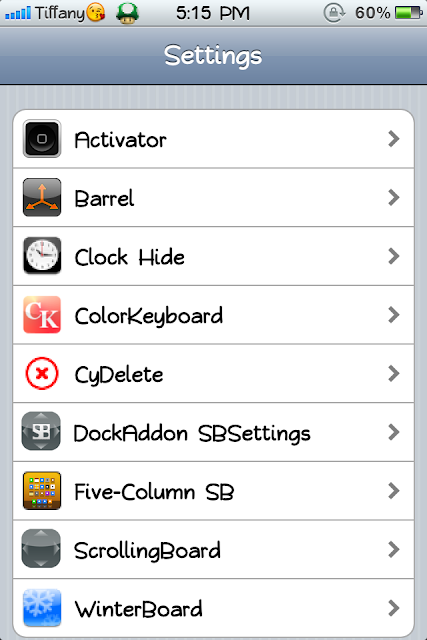






.JPG)
.JPG)










